Most of the computers I have seen before and some today have one drive C HDD. I used to think thats the standard way to do it, but however I found out that it was better if we partition the drive into 2 or more partitions, well depending on the need.
The question that first comes to mind is what is partitioning, simplest way to put it is to divide a hard drive into parts or partitions, so it may look like you have more than just one drive on your computer. So you would see a drive C and a drive D.
I would recommend to have 2 partitions, I see more benefits than having just one. this is why I think so: I use the extra partition to put large files sort of like a backup. my device drivers are on that drive too and all my applications. So whenever i feel the need to format my drive, all I need is already there. Games and music or movies I save on the drive, in order that I only have to put one cd or a bootable thumb drive to install the operating system, and the rest is already there, instead of keep changing the cds for every detail I need, and I dont have to erase my files, I just format drive C and leave drive D intact, assuming that theres no infection on both drives of whatever nature.
It saves me a lot of time and effort when I do that, especially those space grabbing games that I need to reinstall during format sessions, having a drive D prevents many inconviniences I encounter most of the time when serving clients so I made it an SOP for me.
If you dont know how to do this, have a technician do this for you, im sure it will be a lot better than before. Question now is how much space would be allocated in drive C and D? It really depends on the owner as far as how much space he needs for his data on that drive. Assuming that its windows XP, I allocated somewhere from 10-50 GB depending on the total size of the drive, if its vista, around 80-100 GB and the rest will go to drive D. XP with normal applications would consume around 5 GB and vista around 40-50 GB, windows 7 eats around almost the same as XP just sligthly more.
In my ancient laptop that I use, It has a 50 GB drive, I went to a 10/40 partion, my windows XP + MS office and around 20 or so other applications, my free space is still at 4-5 GB, the remaining drive D is where i keep all my stuff like files, movies, music, games etc.
So when I need to format, I just format drive C, install windows and all the device drivers and application installers I need are all in drive D, in case of the games, I use games that dont need to be installed, those kinds that run with just a simple copy and paste and play!
Hope this will help you too.
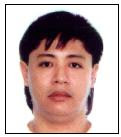
No comments:
Post a Comment