Tired of those viruses, malware, spyware and other malicious programs you get from the internet and removable devices?
Try a program called Deep Freeze from faronics.com, I have tried this a long time ago and its works as it claims, but it really depends on the kind of user. This is what it does, it takes a snap shot of all the settings in your operating system (assuming its windows) and reverts to that setting each time you restart your computer. I was in doubt at first but eventually it worked for me and my clients. It has some disadvantages too but it can be easily be worked around.
This is what I did, I formatted my computer to make sure everything will allow a clean installation, first I paritioned my hard drive into two, the primary at 10GB and the second at 40GB (I have a small hard drive), installed windows XP pro service pack three into it and also all my favorite applications, when done, I installed deep freeze and only got drive C frozen, drive D was not. I bombarded that drive with known unsafe sites on the web, got to install many viruses, so I now get a lot of pop ups, many malfunctions on the operating system, faronics claim to remove this by restarting, so I did, and viola, when I got to my desktop, everything was back to normal, and I go "darn it really works" (eyes rolling). Its a really different approach compared to anti-virus programs or anti-spyware stuff, I said to myself this is what I need, but it dont mean I don't use anti virus anymore, on the contrary I still do.
It seems to me the greatest advantage of deep freeze is also its greatest disadvantage, you can't change anything, unless you disable it. You cant change any setting or even change your wall paper, coz when you restart its reverted to its original state, great idea but the question now is, how to save something? It'll just get lost if you save anything in it. Thats why i have two partitions, drive C is frozen but not drive D, I save stuff in this drive so it wont be lost. Thats the first work around, the second is, if drive D is not protected by deep freeze, it may be vulnerable to malware or viruses, thats correct but as I have stated earlier I still use anti virus. To me whats improtant is my operating system is always safe, my file storage can be maintained and clean if my windows is always in running condition through anti virus programs if ever infected. The objective here is to have a system that needs no formatting or reinstallation of windows due to viruses. Mine has never been formatted since that year i installed it three or four years ago, I just disabled deep freeze when I need to update my applications then I enabled it again right after.
This is great for people who need less maintainance, less headaches, less downtime and so on. I love this product and recommend it to others. Two thumbs up for this one.
Try a program called Deep Freeze from faronics.com, I have tried this a long time ago and its works as it claims, but it really depends on the kind of user. This is what it does, it takes a snap shot of all the settings in your operating system (assuming its windows) and reverts to that setting each time you restart your computer. I was in doubt at first but eventually it worked for me and my clients. It has some disadvantages too but it can be easily be worked around.
This is what I did, I formatted my computer to make sure everything will allow a clean installation, first I paritioned my hard drive into two, the primary at 10GB and the second at 40GB (I have a small hard drive), installed windows XP pro service pack three into it and also all my favorite applications, when done, I installed deep freeze and only got drive C frozen, drive D was not. I bombarded that drive with known unsafe sites on the web, got to install many viruses, so I now get a lot of pop ups, many malfunctions on the operating system, faronics claim to remove this by restarting, so I did, and viola, when I got to my desktop, everything was back to normal, and I go "darn it really works" (eyes rolling). Its a really different approach compared to anti-virus programs or anti-spyware stuff, I said to myself this is what I need, but it dont mean I don't use anti virus anymore, on the contrary I still do.
It seems to me the greatest advantage of deep freeze is also its greatest disadvantage, you can't change anything, unless you disable it. You cant change any setting or even change your wall paper, coz when you restart its reverted to its original state, great idea but the question now is, how to save something? It'll just get lost if you save anything in it. Thats why i have two partitions, drive C is frozen but not drive D, I save stuff in this drive so it wont be lost. Thats the first work around, the second is, if drive D is not protected by deep freeze, it may be vulnerable to malware or viruses, thats correct but as I have stated earlier I still use anti virus. To me whats improtant is my operating system is always safe, my file storage can be maintained and clean if my windows is always in running condition through anti virus programs if ever infected. The objective here is to have a system that needs no formatting or reinstallation of windows due to viruses. Mine has never been formatted since that year i installed it three or four years ago, I just disabled deep freeze when I need to update my applications then I enabled it again right after.
This is great for people who need less maintainance, less headaches, less downtime and so on. I love this product and recommend it to others. Two thumbs up for this one.
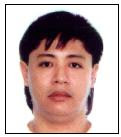
How can we be sure we are protected by DeepFreeze?
ReplyDeleteHow can we prevent virus and malware if we don't have antivirus?
Is DeepFreeze enough?
you can test it if you wish, try to write a file on note pad or something and save it on your desktop, then restart your machine, if the file is gone then it works, if its there it didnt. preventing is a difficult task, even with the proper tools, new malware spawn each day and we cant control that, I use deep freeze for protection of my operating system and it works, but I still use anti-virus programs to clean my other drive not protected by deep freeze assuming its infected. So to me its not a choice between them, I used them in combo depending on the purpose.
ReplyDeletethanks for the comment!