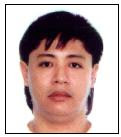Seems to me, almost everyone has a broadband connection at home or office, but we cant be sure of those who doesnt have one, so more of these cyber thiefs come to being. These are people who steal a broadband connection from others. Hacking wifi is a common thing nowadays, its illegal to start with, and gives the victims a bad headache.
If you have a broadband connection with wifi, try to secure your system with WEP or WPA keys or both to prevent other people from stealing it, when it is unsecured, its like leaving the house with your front door open, inviting thiefs inside to steal what ever they want.
Routers have security options within them, they came built in with the price of purchase so use it. Refer to you router manual for intructions on how to use those security options, you dont want others to use your connection do you?.
Normally the router is accessed by using your browser to make changes in the settings, if you are not sure of what to do, try to find someone who does and have your WEP/WPA security enabled. WEP simply is like putting a username and password to your router to prevent others from using it, as compared to WPA, its a series of numbers and letters unique to each machine or computer, meaning its like an ID for computers, if the router is set to accept users with these WPA keys, the router will not allow others in the network without the correct ID. So WEP are assigned codes while WPA are built in.
When you have your security up, does it mean you are safe from hackers? hardly not, the internet now provides websites where you can download hacking programs to break in other's network using various hacking techniques. These programs can determine the WEP or WPA key allowing others access to it. These as they claim are for educational purposes only and used at the downloaders risk. But how are we to know if those who download it will really use it legally?
If you have a broadband connection with wifi, try to secure your system with WEP or WPA keys or both to prevent other people from stealing it, when it is unsecured, its like leaving the house with your front door open, inviting thiefs inside to steal what ever they want.
Routers have security options within them, they came built in with the price of purchase so use it. Refer to you router manual for intructions on how to use those security options, you dont want others to use your connection do you?.
Normally the router is accessed by using your browser to make changes in the settings, if you are not sure of what to do, try to find someone who does and have your WEP/WPA security enabled. WEP simply is like putting a username and password to your router to prevent others from using it, as compared to WPA, its a series of numbers and letters unique to each machine or computer, meaning its like an ID for computers, if the router is set to accept users with these WPA keys, the router will not allow others in the network without the correct ID. So WEP are assigned codes while WPA are built in.
When you have your security up, does it mean you are safe from hackers? hardly not, the internet now provides websites where you can download hacking programs to break in other's network using various hacking techniques. These programs can determine the WEP or WPA key allowing others access to it. These as they claim are for educational purposes only and used at the downloaders risk. But how are we to know if those who download it will really use it legally?
Is there a way? Is it ethical to use other peoples wifi even if they dont know it?