This is something I do that will help Windows XP run a little faster for those who have old PCs without using any third party programs.
1. In the task bar, you probably have many apps running like anti virus, YM, Volume Controls, and so on, most of these run everytime you start windows, so it eats up resources, anti virus programs, I have observed eat the most. Each of them has options whether you want to start the program when windows start, try to disable them and just call them out when you need it from the start menu. In the case of anti virus programs, its up to you, I use deep freeze so I dont have any running anti virus programs installed.
1. In the task bar, you probably have many apps running like anti virus, YM, Volume Controls, and so on, most of these run everytime you start windows, so it eats up resources, anti virus programs, I have observed eat the most. Each of them has options whether you want to start the program when windows start, try to disable them and just call them out when you need it from the start menu. In the case of anti virus programs, its up to you, I use deep freeze so I dont have any running anti virus programs installed.
2. Go to my computer and right click it and choose the advance tab, on the performance box, click settings, a new window pops up, under the visual effects tab you have four choices,
choice 1 - let windows choose whats best for my computer
choice 2 - adjust for best appearance
choice 3 - adjust for best performace
choice 4 - custom
choose either choice 3 or 4, The difference between them is in choice 3, windows automatically disables the visual effects of the GUI (Graphic User Interface) and in choice 4, its the same but you choose what to disable manually, if you dont know how to do this, just choose 3 and hit
the OK button.
3. Right click on your tool bar (the long box near the start button) and click on properties. Under the Start menu tab you have two choices, one is start menu and the other classic start menu, choose classic start menu and hit the OK button.
Now what does all these things result in? it makes windows use less resources and sort of runs faster, but it will give a feel of using windows 98. If you dont like how it looks, I guess you need to buy a better computer to run it in full GUI without slowing down. But if youre not up to it, this is a less costly way to improve performance.
4. The more icons you have on your desktop, the more it eats up resources, try to limit it or just delete it and use the shortcuts from the start menu.
5. Avoid a wallpaper (if you can), it does not really eat up a lot but, if every byte or RAM is essential to purpose, dont use one.
6. Screen savers also eat up your RAM, if you really dont need it, turn this feature off.
7. Diable additional tool bars, these are just short cuts, and you can still access them via the start menu.
These tips will not make your old PC run like a 2 Ghz computer, but it will give you less time
waiting on your grand daddy machine.
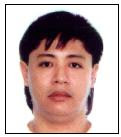
No comments:
Post a Comment